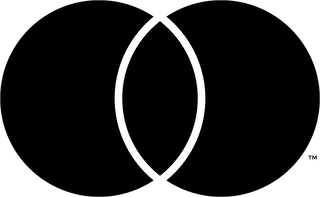Receive notification about the next Müpa broadcasts.
Sign up for our notification email, and we will alert you on the day of the concert. Signing up is subject to registration. If you have already registered on our website, please log in.
LoginMüpa Home Live
Join the free membership programme of Müpa Budapest
Müpa Budapest can be accessed by car from Soroksári út, Könyves Kálmán körút and Rákóczi Bridge.
Using public transport by the trams 1, 2, 24, by the busses 54 and 15 and by the HÉV - suburban railway H7.
1095 Budapest, Komor Marcell u. 1. | +36 1 555 3000 Opening hours | Map
Müpa Budapest provides complementary parking for visitors with paid tickets to any of our public performances on the day of the performance. Free parking in this case is available for a single entry and lasts until Müpa Budapest closes.
Questions about parking | info@mupa.hu
Public cultural events • Coordinationtereminfo@mupa.hu
Private hires uzletirendezveny@mupa.hu